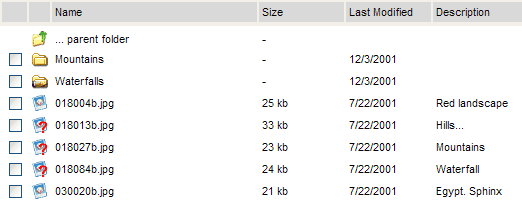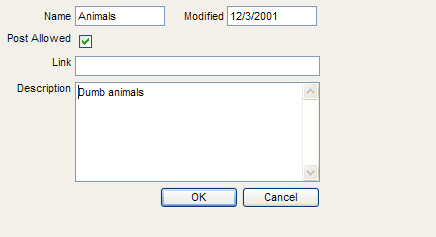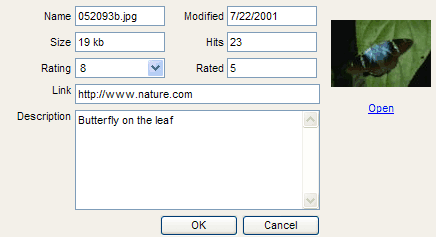Admin Userís Guide.
Web Admin is an application which allows you to manage
your picture gallery. It looks like Windows Explorer, but some features should
be clarified.
Web Admin page consists of three frames Ė toolbar, file
list and file information.
Toolbar
Toolbar contains the following buttons (some of them may
be absent due Web Admin options):
Navigation buttons
 |
Links to the root folder. |
 |
Shows all the images, which was uploaded by
Gallery visitors but which was not reviewed. This images arenít displayed
at the Gallery until you allow it (after considering whether the picture
matches to your Gallery). |
 |
Links to the parent folder. At the root it is
disabled. |
Files creating buttons
 |
Creates new folder. |

|
Uploads new files from client to server. You can
put different restrictions to it (such as max file size limitations or
file types). |
 |
Uploads image directly from
scanner. |
File management
 |
Cuts selected files to the "clipboard". |
 |
Copy. Copies selected files to the
"clipboard". |

|
Pastes selected files from the "clipboard". All the
descriptions and other file information is transferred
too.
|

|
Deletes selected
files.
|
Miscellaneous
 |
Puts watermark to the selected image. You can
specify watermark parameters in the Options. |
 |
Shows Options dialog. It allows you to set up
watermarking parameters and file pasting/uploading behavior when file names conflict
occurred. |

|
When someone uploads some image, you should
consider whether it is suitable for your gallery. Thatís why this image is
not appear at the Gallery immediately but it is visible in Web Admin only
and its icon is marked with queston-mark. You can review it and either
publish it (using this button) or delete (using Delete button). It is convenient to use Not Reviewed
button to check whether new files are
uploaded.
|

|
Shows this
page.
|
File List
File list doesnít presents something sophisticated. The list has the following columns:
- Checkbox. If it is checked, the file is selected (and it involved in all the files manipulations and other operations as watermarking, publishing and so on).
- Icon. Here is a
file icon is shown. Folders icon are with folder
 image, files has icons with photo
image, files has icons with photo  , folders which are marked as allowed for uploading has hand
glyph
, folders which are marked as allowed for uploading has hand
glyph  at the icon, files
which must be reviewed has question-mark
at the icon, files
which must be reviewed has question-mark  .
.
- Name. This column contains file or folder name.
- Size. Here file size is shown. File size for the folder is not defined.
- Last modified. It is a date of last modification of the file.
- Description. This column contains
description of the file or folder. If it is longer than column length,
description is truncated.
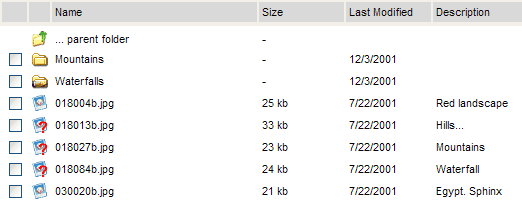
File information block
File information block contains the following:
- Name. The same as in file list.
- Last modified. The same as in file list.
- Description. It can be edited. Donít forget to press Ok button to commit the changes (or Cancel for rollback).
- Link. Here you can point out some
link (URL). It can be edited.
If the current list item is folder, the following piece of information is provided:
- PostAllowed. This checkbox determines whether Gallery visitors are able to upload files to this folder.
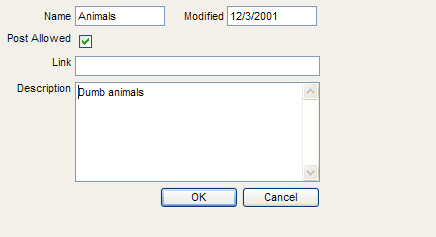
If the current list item is file, the following pieces of information are provided:
- Size. The same as in file list.
- Rating . Visitors of the Gallery can rate the files and average value is shown as rating. You can modify it (if someone boosts rating unfair).
- Rated. It presents a number of the visitor who rated the file.
- Hits. It presents hits counter.
- Thumbnail of the image. If the file
is non-image, icon associated with file type is shown. You can open the file
by clicking the thumbnail or link below the thumbnail.
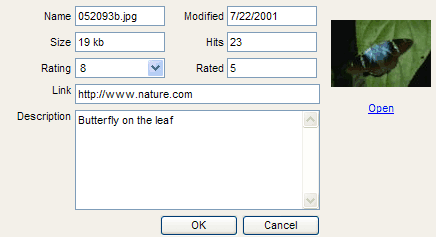
Donít forget to click OK button to commit changes (or
Cancel for rollback).